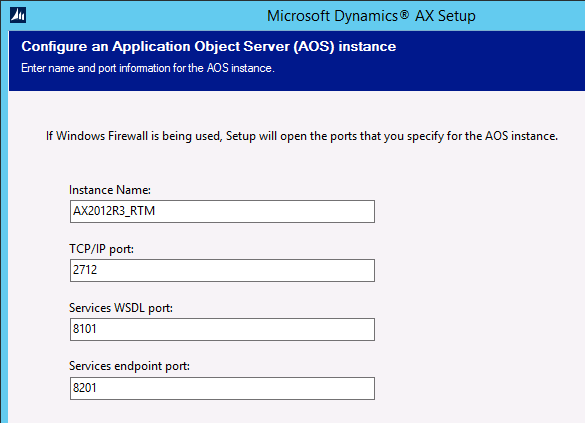Basic Info:Models were introduced in Microsoft Dynamics AX to help partners and customers more easily install and maintain multiple solutions side by side in the same layer. This topic introduces the concept of models, and describes how models relate to layers and label files. This topic also describes the model store, which is the part of the Microsoft Dynamics AX database in which models are stored.
Models:A model is a set of elements in a given layer. Each layer consists of one or more models. Each layer contains one system-generated model that is specific to that layer. Every element in a layer belongs to only one model. In other words, no element can belong to two models in the same layer, and every element must belong to a model.
A model is permanently associated with the layer that is created in. If you need to move one of your models from one layer to another, you must create a project from the model in the AOT, export the project as an xpo file, create a target model in the desired layer, delete the original model to avoid having to resolve layer conflicts, and import the xpo file to the target model. If you are moving elements between models in the same layer, you can use the Move to model command in the AOT.
ModelStore:
Models are stored in the model store. The model store is the part of the Microsoft Dynamics AX database in which all application elements for Microsoft Dynamics AX are stored. Customizations are also stored in the model store. The model store replaces the Application Object Data (AOD) files that were used in earlier versions of Microsoft Dynamics AX. Models that have been installed in the model store are used at run time.
Note: Models can be exported to files that have the .axmodel extension. These files are called model files. Model files are deployment artifacts. Model files can be signed with strong name signing and Microsoft Authenticode signing.
How to manage Label files with Model:
In Microsoft Dynamics AX 2012, label files, or ALD files, are part of models. A label file must be added to a model before the model can be installed. After a model has been installed, ALD files are pulled from the model store to the local of Application Object Server (AOS) instance when the AOS is started. When the AOS is shut down, the ALD files are pushed back to the model store.
ALD files from earlier versions of Microsoft Dynamics AX are not part of a model file. However, you can import these files into the model store from the Label Files section of the Application Object Tree (AOT). Use the Create from file shortcut command.
Note: The ALD file from an earlier version of Microsoft Dynamics AX must not be located in the application folder of AOS. Otherwise, you cannot import the file.
Working with label files across solutions
It is recommend that you use one label file per solution to simplify installation.
If you find that you require multiple label files, it is recommend that you create a single shared, cross-solution label file and package it as a model file. Then, when you install solutions, you must install two models: the solution itself and the label model.
If you want to ship additional languages, you can add the languages to the solution model, increment the model's version number, and then reimport the model.